- Published on
Debug in Python
- Authors
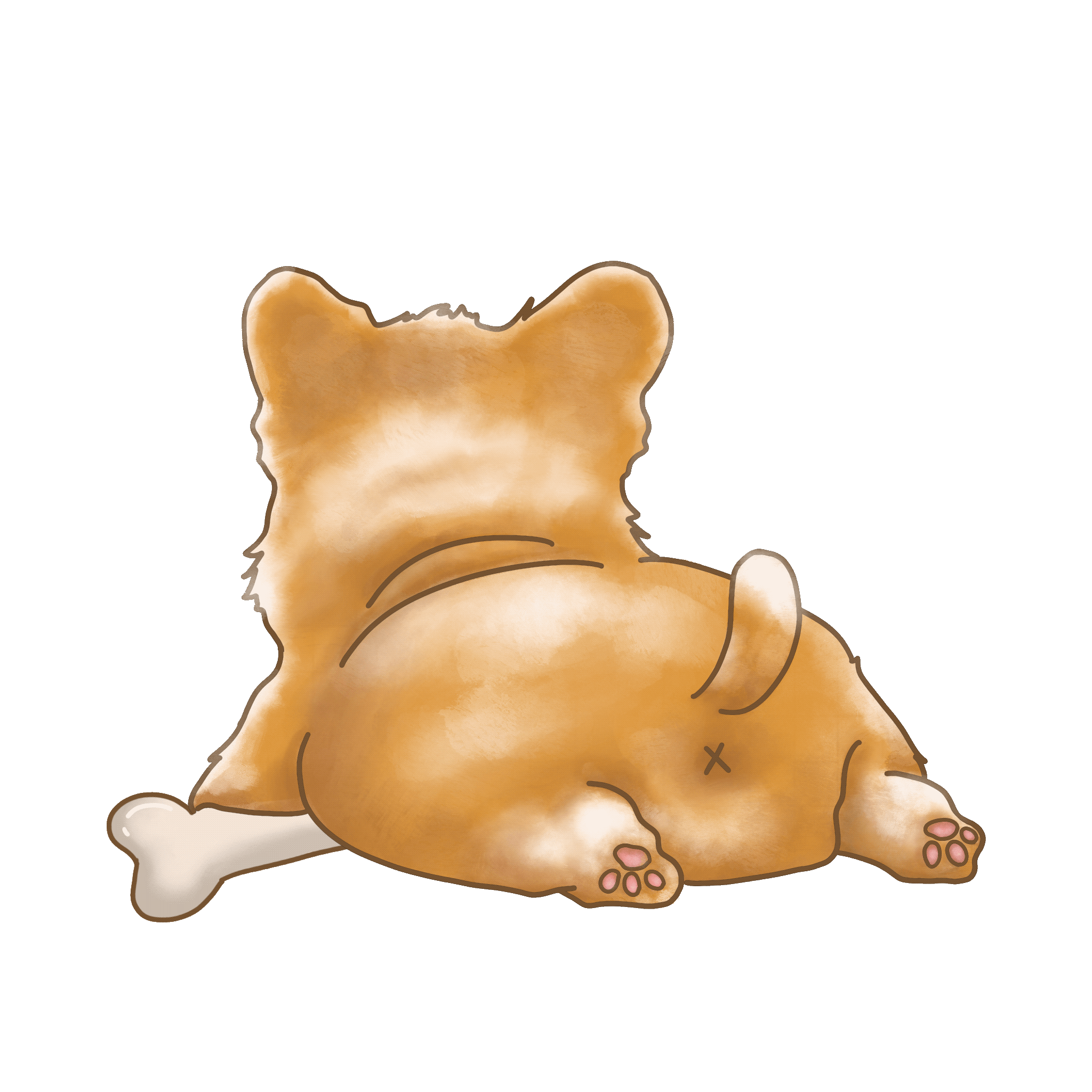
- Name
- Loc Truong
Pdb
Start pdb inside a python script
import pdb;pdb.set_trace()
breakpoint()
Start pdb from the command line
python -m pdb <file.py>
# Stepping
| n(ext) | Step over |
|---|---|
| s(tep) | Step into |
| r(eturn) | Continue until the current function returns |
| c(ontinue) | Continue until the next breakpoint is encountered |
| unt(il) line_number | Continue until a specific line is encountered. Or continue until a larger line number is reached if no line_number is set |
| u(p) | Up one level in the stack trace |
| d(own) | Down one level in the stack trace |
| h(elp) OR h(elp) command | Show help |
| q(uit) | Quit debugger |
Breakpoint
| b(reak) | Show all breakpoints |
|---|---|
| b(reak) line_number | Set a breakpoint at a specific line |
| b(reak) line_number, condition | Set a breakpoint at a specific line, if condition is met |
| b(reak) file:line_number | Set a breakpoint in a file at a specific line |
| b(reak) func | Set a breakpoint at the first line of a function |
| disable number | Disable breakpoint number |
| enable number | Enable breakpoint number |
| clear number | Remove breakpoint number |
Printing
| p(rint) exprpp expr | Print the value of expr |
|---|---|
| w(here) | Print current position and stack trace |
| l(ist)l(ist) start, end | Print 11 lines of code around the current line |
| a(rgs) | Print the arguments of the current function |